



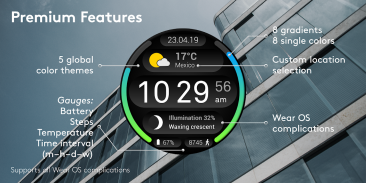






Hub Watch Face

Perihal Hub Watch Face
NOT FOR SAMSUNG GEAR S2/S3 – NO TIZEN COMPATIBILITY
Not compatible on Sony Smartwatch 3
Ultimate Watchface with gauge indicator. Hub Watch Face focuses on readability and personalization.
This watchface displays multiple types of data with gauge indicator on both sides of the dial. It also uses a powerful API to provide weather data in a beautiful manner.
Premium users can also add 1 large or 3 small Wear OS complications.
Swiss made watch faces created by experienced watch designers.
Check http://www.white-group.com/
Premium features and settings
• Multiple background themes
• Up to 4 complications (1 big or up to 3 small Wear OS / third party complications)
• 16 selectable colors for the gauges ( 8 single colors / 8 gradient colors )
• 4 different types of data displayable ( battery / steps / temperature/ time interval)
• 2 different ambient modes
o Minimal
o Full
Free features and settings
• Black background theme
• Gauge colors:
o Universal Grey
o Sooon Blue
o Sooon Yellow
o Sooon Green
• Data type of gauge:
o Hour
o Day
o Battery
• No complication
• Minimal ambient mode
Specifications
• Optimized for low battery consumption
• Developed for Wear OS 2.0
• NOT FOR SAMSUNG GEAR S2/S3 – NO TIZEN COMPATIBILITY – NOT COMPATIBLE WITH SONY SMARTWATCH 3
• No ads
Installation
Wear OS 2.0 – from your smartwatch
1. Open the playstore app via your wear device
2. Download and install the watch face
3. Long press and swipe right to « add more watch faces »
4. Select your new watch face
5. Level up!
Wear 2.0 – from your phone
1. Open the playstore app via your phone
2. Make sure phone is connected to your wear device
3. Download and install the watch face on your phone
4. Within seconds/minutes the watch face will appear on your wear device
5. Level up!
Should you experience any problem please contact us instead of smashing us.
We will get in touch with you asap.
TIDAK UNTUK SAMSUNG GEAR S2 / S3 - TIDAK TENAGA KOMPATIBILITI
Tidak serasi pada Sony Smartwatch 3
Ultimate Watchface dengan penunjuk tolok. Hub Watch Face memberi tumpuan kepada kebolehbacaan dan keperibadian.
Pengawasan jam ini memaparkan pelbagai jenis data dengan penunjuk tolok pada kedua-dua belah dail. Ia juga menggunakan API yang kuat untuk menyediakan data cuaca dengan cara yang indah.
Pengguna premium juga boleh menambah 1 besar atau 3 komplikasi OS Pakai kecil.
Switzerland membuat jam tangan yang dibuat oleh pereka menonton berpengalaman.
Semak http://www.white-group.com/
Ciri dan tetapan premium
• Tema latar belakang berbilang
• Sehingga 4 komplikasi (1 besar atau sehingga 3 OS Wear / komplikasi pihak ketiga)
• 16 warna pilihan untuk tolok (8 warna tunggal / 8 warna kecerunan)
• 4 jenis data yang boleh dipaparkan (jarak bateri / langkah / suhu / masa)
• 2 mod ambien berbeza
o Minimal
o Penuh
Ciri dan tetapan percuma
• Tema latar belakang hitam
• Gauge colors:
o Universal Grey
o Sooon Blue
o Sooon Yellow
o Sooon Green
• Jenis data jenis:
o Jam
o Hari
o Bateri
• Tiada komplikasi
• Mod ambien minimum
Spesifikasi
• Dioptimumkan untuk penggunaan bateri yang rendah
• Dibangunkan untuk Pakai OS 2.0
• TIDAK UNTUK SAMSUNG GEAR S2 / S3 - TIDAK TIZEN KOMPATIBILITI - TIDAK SESUAI DENGAN SONY SMARTWATCH 3
• Tiada iklan
Pemasangan
Pakai OS 2.0 - dari smartwatch anda
1. Buka aplikasi mainan melalui peranti haus anda
2. Muat turun dan pasang muka jam tangan
3. Tekan lama dan leret ke kanan untuk «menambah muka berjaga lebih»
4. Pilih muka jam tangan anda yang baru
5. Tingkatkan tahap!
Pakai 2.0 - dari telefon anda
1. Buka apl playstore melalui telefon anda
2. Pastikan telefon disambungkan ke peranti haus anda
3. Muat turun dan pasang muka jam tangan pada telefon anda
4. Dalam beberapa saat / minit, muka jam tangan akan muncul pada peranti haus anda
5. Tingkatkan tahap!
Sekiranya anda mengalami sebarang masalah sila hubungi kami dan bukannya menghancurkan kami.
Kami akan menghubungi anda sebentar lagi.





















